Do You Know How to Find A Specific IT Project?

With hundreds of IT projects, you might think finding information for just one is like looking for a needle in a haystack. Thankfully, this is not the case! Usability feedback for the IT Project’s website has helped ensure finding a project, and it’s information, is fast and easy.
Just go to itprojects.charlotte.edu and click Track A Project (you may be asked to enter your university NinerNET username and password if you’re not already signed in). At the top of the page, you can search for a project using one of the four different search criteria, shown below: Reference Number, Title or Description, Division or Status.

Typically, you can find a specific project by entering keywords in the Title or Description search bar. For example, if you want to see the new alumni email offering project, type “alumni” in the search bar and the project will display. If you’re lucky enough to have the project’s reference number, you can enter that in the Reference Number search bar or, to narrow your search, use the Division or Status search bars.
Once you find your project, you’ll see lots of helpful information. The screenshot below shows an Alumni Email project currently in process. (Note: you’ll be able to click some of the data points for a deeper dive into information.) Want to download anything? No problem, a green Download Results button will be located right above the project.
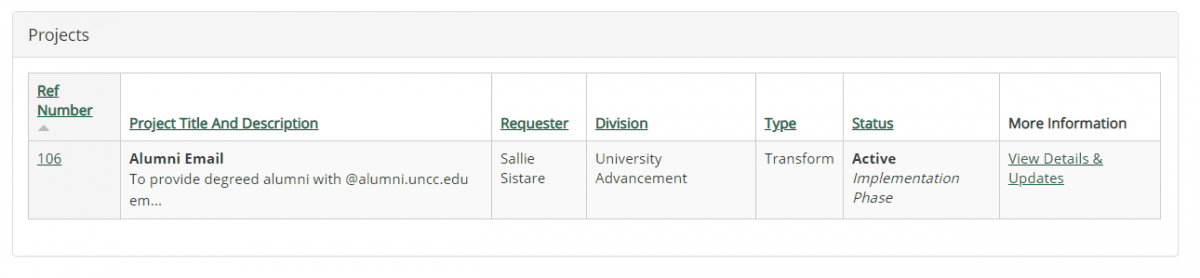
Visit the itprojects.charlotte.edu site and you’ll find an easy-to-use, central source of all campus IT projects, ranging anywhere from the idea stage to complete. This improved process makes the IT Project cycle transparent for everyone!