Project 525: Zoom Phone System Replacement
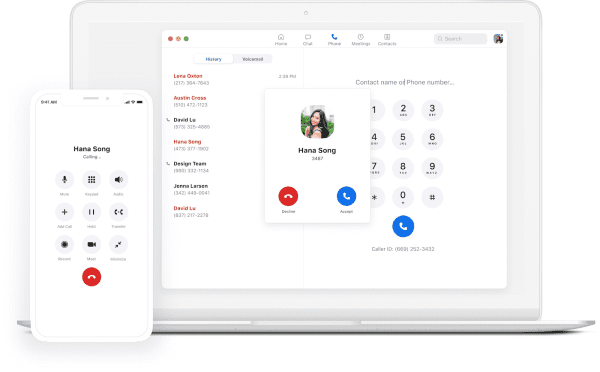
The Office of OneIT switched the majority of campus phones from Cisco phones to Zoom Phone on December 19, 2023. This change supports our new way of working while improving communication and collaboration across campus. Zoom phones will provide many advantages over our current system, including Ease of use, Enhanced features, Seamless integration, Flexibility, Disaster Recovery / Business Continuity, and so much more!
timeline
- August 8, 2023: *Early Adopter Migration Phase 1
- September 13, 2023: *Early Adopter Migration Phase 2
- October 6, 2023 (extended deadline): Desk phone request due; International calling request due
- October 13, 2023: Multi-line user form due; Financial Manager/ Business Coordinator review due
- October 20-31, 2023: Physical desk phone requests reviewed by divisions
- October 25, 2023: *Early Adopter Migration Phase 3
- December 15, 2023: Recommended deadline to download voicemails
- December 19, 2023: Migration for the majority of the Campus Community
- December ’23 – January ’24: Physical Desk Phone Collection (location list)
- **March 13, 2024 (this is a date change): Advisor, Fax lines, Analog phones, and final migration of remaining lines
* Learn more about early adopter phases
**This date was changed as of 02/29/24 due to vendor problems. The original date was 03/4/24.


FAQs
| The UNC Charlotte Zoom domain is charlotte-edu.zoom.us |
- How do I download the Zoom desktop client to my computer?
- How do I download the Zoom app on my mobile device
- What do I need to do for the initial setup for my Zoom Phone?
- Where can I access training materials for Zoom Phone?
- How do I request a University phone number?
- Why is the University changing to Zoom Phones?
- Will my phone number change?
- What headset is recommended for use with the Zoom Phone app on my computer?
For a complete list of all Zoom Phone FAQs, please visit this page.
TOwn Halls & Training
Town Hall Dates
The Town Halls are now complete and were held on October 19 and 24. Here is the slide deck and a web recording of the session.
Training
If you have any specific questions, please contact the OneIT Service Desk.


Announcements
- OneIT Article (March 12, 2024)
- OneIT Article (updated on February 29, 2024)
- OneIT Article (November 29, 2023)
- Targeted Email (October 3, 2023): Sent to Financial Managers/ Business Coordinators to review phone information
- A reminder was sent on 10/12.
- Niner Insider (September 27, 2023): Physical Desk Phone Reminder
- Niner Insider (September 21, 2023): Physical Desk Phone Reminder
- OneIT Article (September 1, 2023)
- OneIT Article (May 23, 2023)
FORMs
- Request to keep a physical desk phone was due Friday, October 6, 2023. This form was CLOSED on October 16. New requests can be submitted after the migration on December 19.
- Request International calling was due Friday, October 6, 2023. This form was CLOSED on October 16. New requests can be submitted after the migration on December 19.
- Targeted emails were sent on 9/7, 9/20, and 9/27
- Request for multi-line was due Friday, October 13, 2023. This form was CLOSED on October 16. New requests can be submitted after the migration on December 19.
- Targeted emails were sent on 10/3 and 10/12.


contact us
- If you have any questions or concerns, please contact the OneIT Service Desk.