How do project requests get approved?
Process Overview
IT project requests start when a new need is identified. Learn more about how to identify an IT project. Please see below for the stages that follow project submission.
Stage 1: Division Review
During the Call for Projects, use the standard intake form to submit a project request. The request will be forwarded to your Executive Steering Committee member for review. If supported, it will be prioritized, and OneIT will be asked to complete an analysis.
Stage 2: OneIT Review
OneIT completes an initial analysis to assess feasibility and resource needs. Based on the findings, the CIO will make an approval recommendation for the Division’s consideration.
Stage 3: Division Final Review & Approval
The Division reviews assessments and resource requirements and makes a decision whether to move forward. If so, OneIT is engaged for the final approval.
Stage 4: Planning & Implementation
When the resources are available, planning and implementation occur.
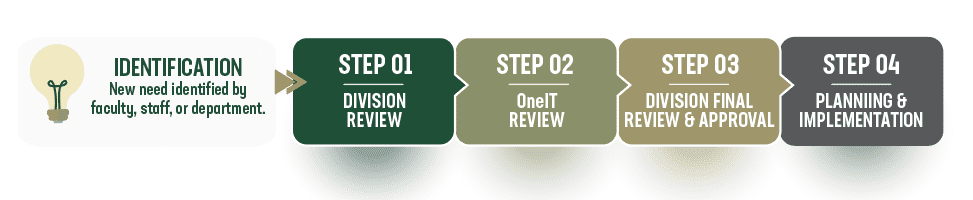
Criteria for Approvals
Both the sponsoring Division and OneIT must approve project requests.
- Divisional approval depends on the need, how well the request aligns with the divisional strategy, and whether or not funding and resources are available.
- OneIT reviews technical requirements and architecture to determine alignment with existing systems and services. OneIT will evaluate vendors, information security requirements and compliance needs, scalability, and sustainability of the solution.
To provide additional guidance, here is an example of a poorly written project request and an example of a well-written project request.
Timeframe for Approvals
The time it takes to evaluate a project request varies based on the size and scope of the request. For requests received during the annual Call for Proposals, divisions may take several weeks to review and prioritize.
As project requests progress through the process, project request statuses will be updated, and key stakeholders will be notified.